The Soundboard for Discord and other apps with voice chat
Featuring a global search key and a simple wizard to help you set it up with other applications.
Featuring a global search key and a simple wizard to help you set it up with other applications.

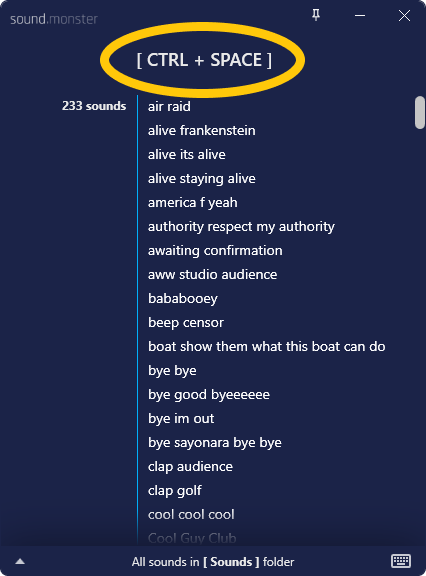
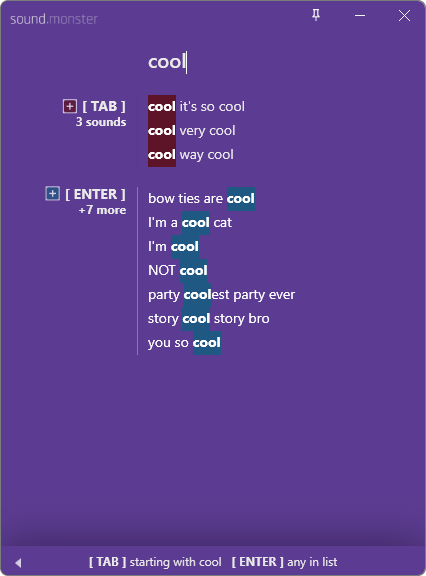
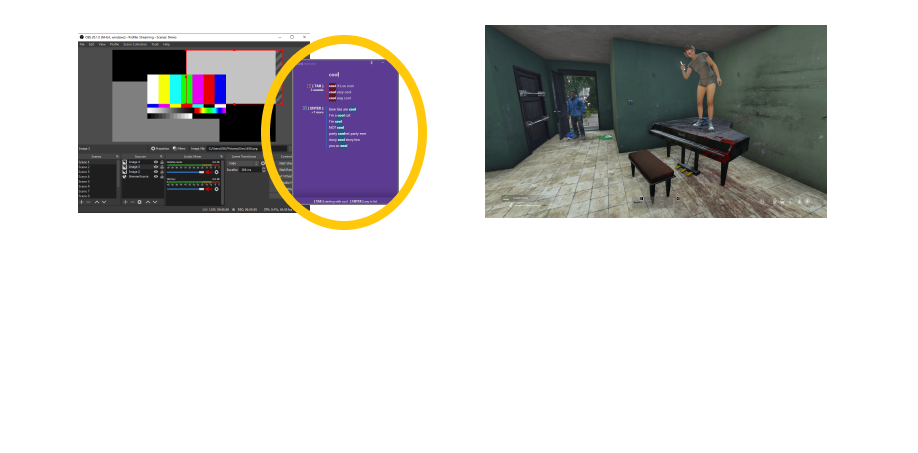
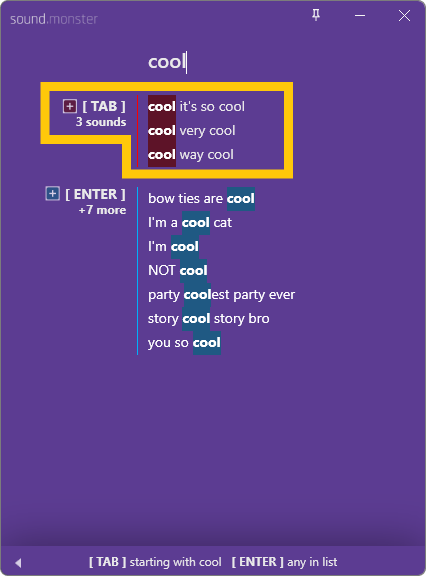
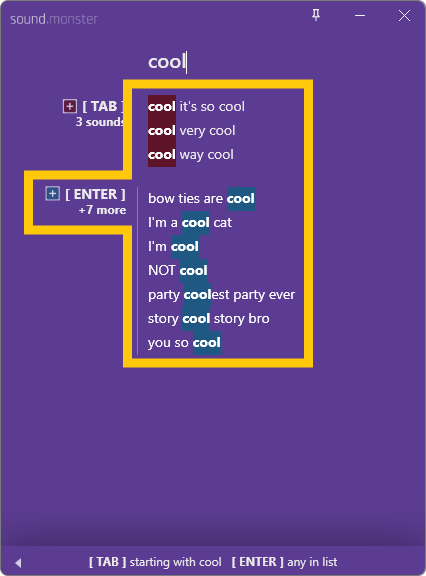
In-App wizard makes it easy to setup Sound Monster to work with Discord and other apps and games that support VoIP.
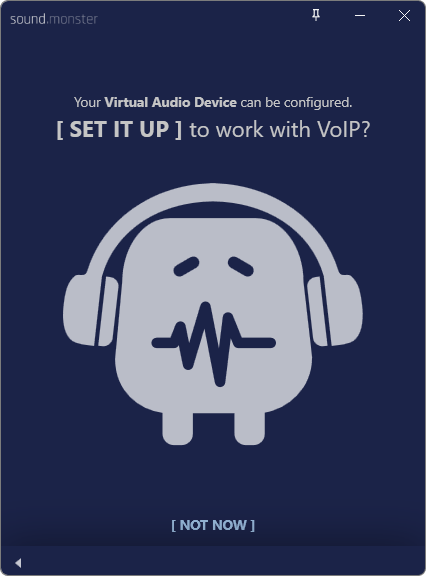
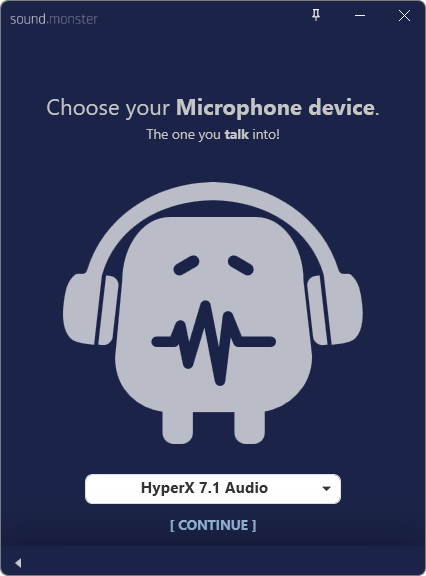
Even though you can trigger any sound with only one key you still might want to assign your most used sounds to specific keys.
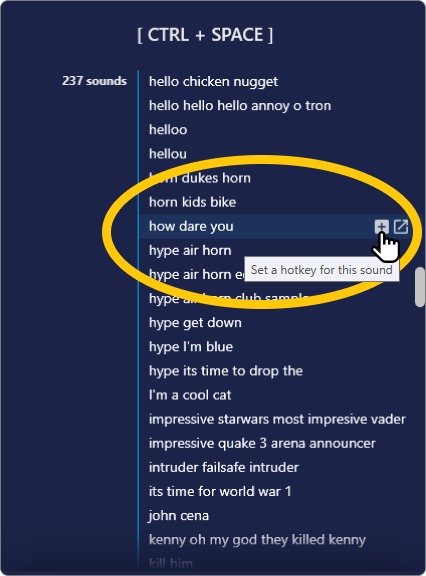
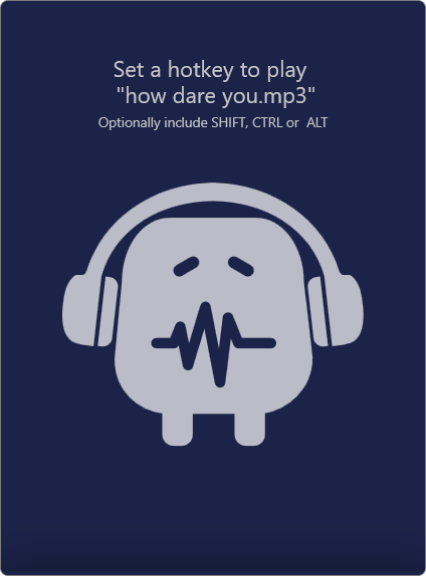
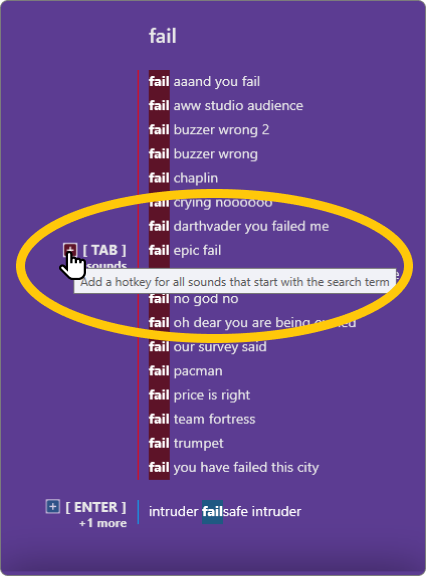
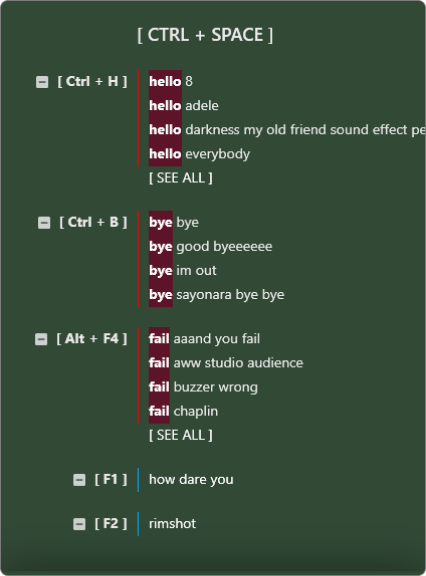
For example, assign all sounds that contain the word “hello” in the file name to CTRL-H and play a different “hello” sound every time.
If you have a large sounds effects library, Sound Monster allows you to play a sound without interrupting your flow and with no setup.
If you need a quick golf clap sound effect and don’t have it set up on your Stream Deck? Don’t worry, you can still be quick and in the moment. Just hit the local search sound button, type in “golf” and hit enter to play.
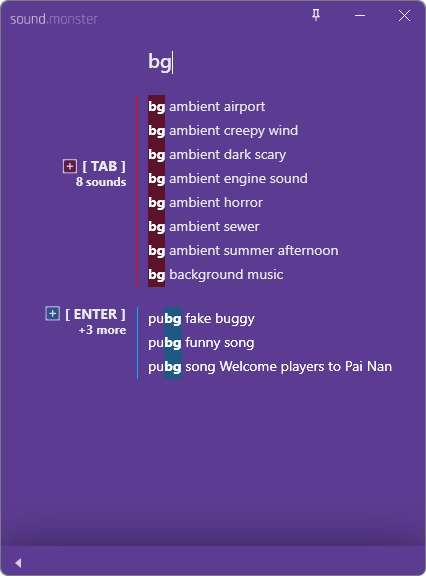
Get to the Steam page and add it to your library! You can use Sound Monster for free without any limitation for 4 days. The good news is that a day is only counted if you actually use it.
Ran into an issues, want to request a feature or just tell me what you think? You can use the Steam Sound Monster Steam Community Hub or you can leave a post on Reddit. If you don’t want to post publicly you can private msg me on Reddit. If you prefer email you can find it in Sound Monster by going to Settings > About > About Sound Monster.