Tons of new things!
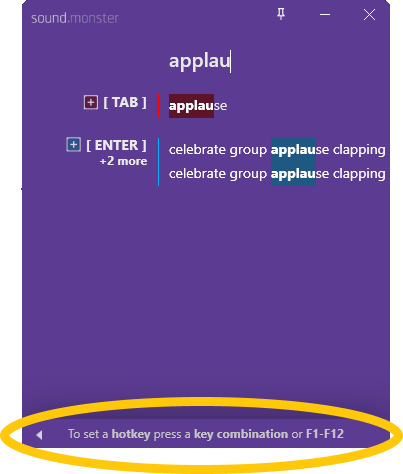 Set Quick Hotkeys without leaving the game
Set Quick Hotkeys without leaving the game
Got good idea for a sound while playing a game? Press the universal sound search key and then press a key combination or F1 to F12 to instantly set hotkeys. Then start using the key without ever having to switch over to Sound Monster.
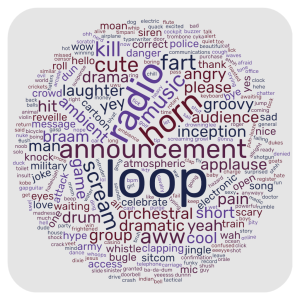 Sound pack now included
Sound pack now included
Download a sound pack from within Sound Monster. Over a 100 sounds that can be used commercially (some require attribution). Sounds include a censor bleep, applause, bg music, crying, laughter, screaming, a good selection of farts of course and many more. See all the sounds and full credits on the sound pack GitHub. If you have an idea for something to add the sound pack be sure to contribute on the GitHub forum.
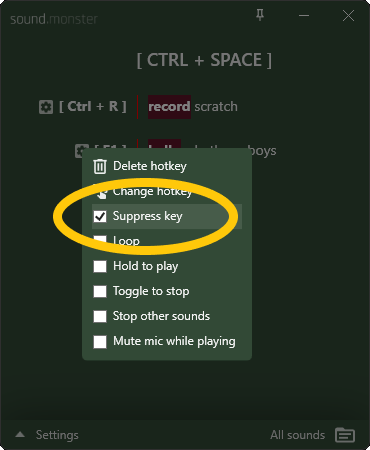 Optional key suppression
Optional key suppression
You can now assign a “yeet” sound to your throw grenade key! How about a super mario jump sound on the space bar? Or a carriage return sound to your ENTER button? In the previous version all assigned keys in Sound Monster were suppressed in other applications making the above suggestions impossible. You now have complete control over this.
Hold to play
Sound starts playing when the key is pressed and stops when the key is released. This is useful for a censor bleep sound for example. Another idea is to assign the key to your push to talk and put a radio bleep + static on it.
 Mute mic while sound is playing
Mute mic while sound is playing
Perfect for censor bleeping or if you are a performer you can use this function while playing an intermission song.
Drag and drop sounds
Add sounds to the Sound Monster sounds folder by dropping them on top of Sound Monster.
Sort sounds
Sort sounds by name, date modified or randomly. I have over 800 sounds to choose from and I love to sort them randomly to discover sounds I forgot about.
Loop sounds
Looping sounds is great for bg music and ambient sounds. As well as sirens, telephone rings, drum loops etc.
Stop other sounds
Optionally top other sounds when you press a hotkey. For example if you have music playing you can put a record scratch on a key and when you press it the music stops and you hear the record scratch.
Keyboard sound cues
Plays keyboard sounds as you type when doing a search with Sound Monster in background. The typing sounds make it more obvious that Sound Monster is currently active. The sounds are only played on the main sound device. Can be turned off in options.